CNC Handwheel MPG Wired USB for Mach3 Controller, 6 Axis ( X, Y, Z, A, B, C)
Price
CNC Handwheel MPG Wired USB for Mach3 Controller, 6 Axis ( X, Y, Z, A, B, C)
Product Description
Feature:
1. Connected with a shielded 5meters USB cable, signal transmission is stable and reliable
2. 100PPR manual pulse generator, support 10 macro function button
3. LCD Display machine coordinates and workpiece coordinates X, Y, Z, A, B C-axis
4. LCD Display: Spindle speed value, processing feed rate value
Description:
Support 6-axis motion control.
CNC machine tool for all Mach3 systems in Windows environment
- work for Mach3
- support 6 axis
- All the buttons can be programmable
- About the hand wheel, you move slow, the machine runs slow; also you move fast, the machine runs fast.
- Rich real-time display of large screen LCD:
- Display machine status, run, pause, idle, step value
- Display axis workplace coordinate and axis machine coordinate
- Show the feed rate, spindle speed
Installation:
First you must install mach3. Then install the batteries to handle's cell box. (Batteries are NOT included in the package)
1. Insert the USB line to PC, wait for the automatic driver installation is completed
2. You should copy the ShuttlePro.dll to Mach3plugins directory;
3. The all macro files copied to.. Mach3 macros under Mach3 Mill
4. Wired MPG, turn on the power switch of the handwheel directly. You can normally use.
Key Description
 |
reset button |  |
stop button |
 |
Start/pause button |  |
Press with the key combination, Increased processing speed; Press the button alone, Function 1 output; |
 |
Press together with the key combination to decrease the feed rate: Single press function 2 output; |  |
Press with the key combination, Spindle speed increase; Press the button alone, Function 3 output; |
 |
Press with the key combination, Spindle speed reduction; Press the button alone, Function 4 output; |  |
Press with the key combination, Return to machine origin; Press the button alone, Function 5 output; |
 |
Press with the key combination, Back to Security Z; Press the button alone, Function 6 output; |  |
Press with the key combination, Return to workpiece origin; Press the button alone, Function 7 output; |
 |
Press with the key combination, Spindle switch; Press the button alone, Function 8 output; |  |
Press with the key combination, Knife; Press the button alone, Function 9 output; |
 |
Function 10 buttons |  |
Combination function button |
 |
Continuous button: Push the button, Handwheel enters continuous mode |  |
Step button: Push the button, The handwheel enters the step mode |
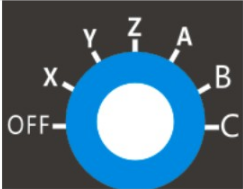 |
OFF is to close the axis selection X, AND, WITH, A,B,C: Axis controlled by gear shift |
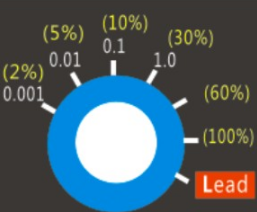 |
0.001-1.0:Step mode jog accuracy selection 2%-100%:Handwheel speed percentage in continuous mode |
Download Manual:
6 Axis Handwheel Manual (1020 downloads)
Download new Driver:
6 Axis Handwheel MPG Drive (120 downloads)
One Year Warranty
Additional Details
 Updating...
Updating... 
